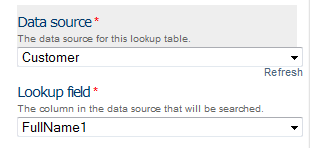Lookup Table Error: The columns on the server do not match.
"The columns on the server do not match."
This indicates that there is a mismatch between the fields already present on the doForms server and the fields that are being uploaded.
Solutions
There are two different approaches to fixing this error:- Edit the source of the Lookup Table job until it exactly matches the fields present in the Lookup Table that exists on the doForms server, and then run the job again.
- Manually delete the existing Lookup Table on the doForms server and run the job again.
Extended instructions for option 2
- Delete the existing Lookup Table (e.g. Customer) on the doForms server.
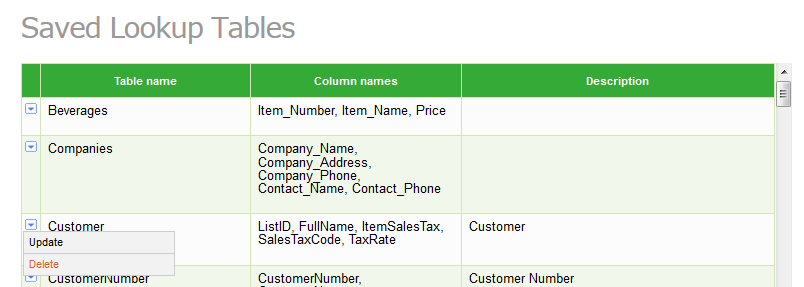
Click OK on the confirmation dialog.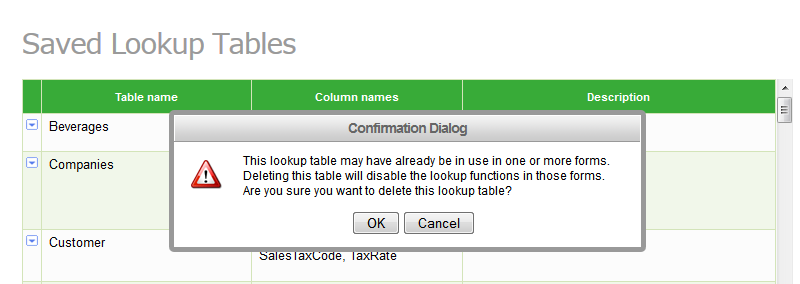
- Run the Lookup Table job again.
- Re-connect any Forms that use the Lookup Table.
Before deleting the Lookup Table, a Form that referenced the Customer Lookup Table will have fields with properties like this: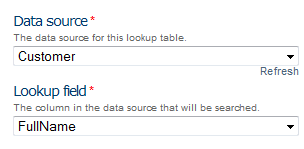
After deleting the Lookup Table, the field properties will be cleared: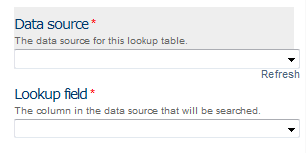
Once the Lookup Job has been run, you can choose the Lookup Table again: