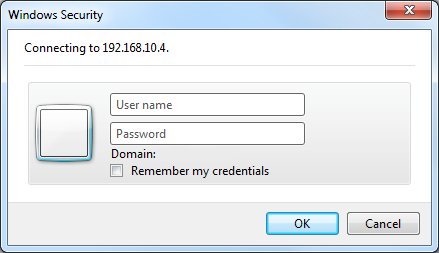Skip to content
- Select Tools > Options > Accounts > SharePoint:

- Enter the URL of your SharePoint site
- Enter the User Name and Password used to access the site.
- Select the Authentication Type depending on how your SharePoint site is configured:
- Claims Based
- Your SharePoint site may use Claims Based authentication if it is SharePoint 2013 or earlier.
- Forms Based
- Your SharePoint site may use Forms Based authentication if SharePoint is installed on a server connected to your domain, but non-domain users can also log in to SharePoint.
- Windows Domain
- If you enter your windows username and password in a Windows Security window (see image below) when connecting to SharePoint, then you should choose Windows Domain.
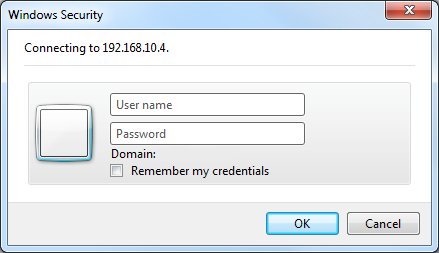
- Select SaveBinaryDirect for the File Upload Method if you are using Windows Domain authentication and need to upload very large files.