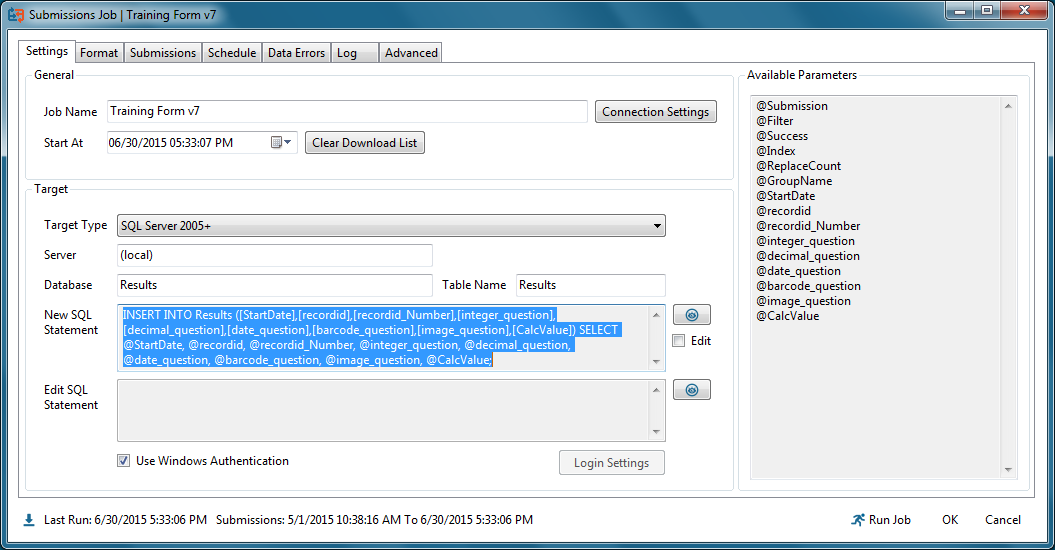Skip to content
General
- Set the name of the job and click Connection Settings to edit the web service ID and password to connect to doForms.
- You may need to edit the Start At value. This value controls the
start date of the submissions that will be queried the next time the
job is run (except when it
is run manually from the Format tab). Each time the job is run
from the scheduler or from the Run link on the Main screen, this value
will advance. For example, if a job is run at 10:00 AM, submissions will
be queried up through 10:00 AM and the Start At field will be updated
to 10:00 AM. If the job is run again at 2:00 PM then only submissions
received between 10:00 AM and 2:00 PM will be queried and the Start At
field will be updated to 2:00 PM.
- If you wish to re-process submissions, click the Clear Download List button. This clears the list of submissions that have already been processed.
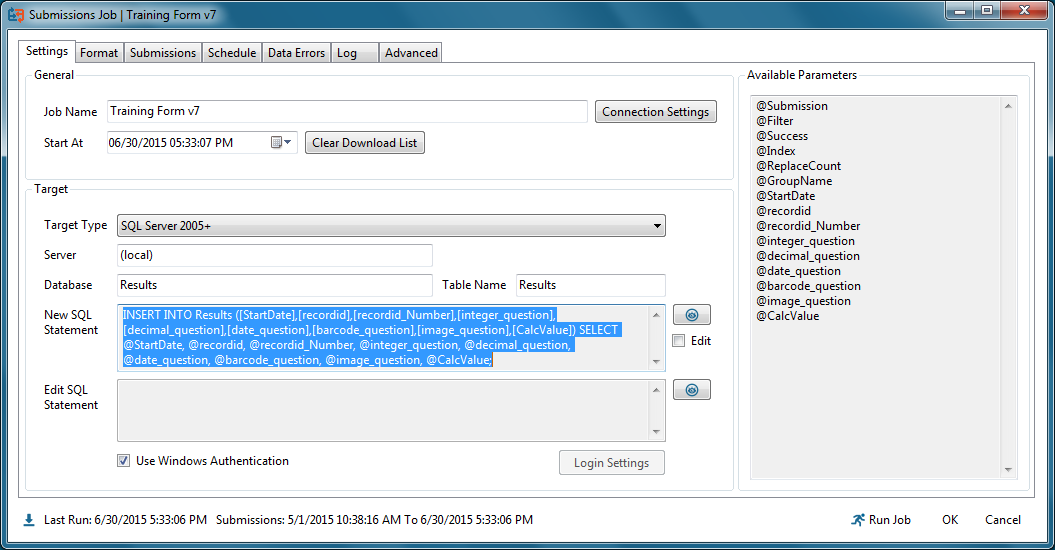
Target
- Set the correct Target Type for your needs. This will change the other options
available under Target and Target Options.
- See the following articles for more information on options for each Target Type: