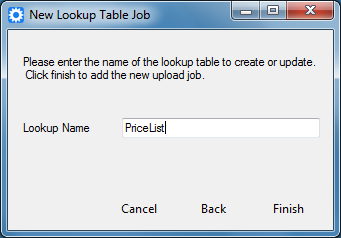Lookup Table: Adding A New Job
You can also use Sync & Save to create and update lookup tables that can be used on your doForms forms.
Lookup tables can be used in doForms to search for and select data from an external source. They can also be used to pre-fill form fields. For example, if your form contains questions for entering “Customer Name”, “Customer Number” and “Customer Address”, and if you have a lookup table that also contains these columns, then you can set up “Customer Name” as the Lookup Table, and when the mobile user searches on and selects a Customer Name, the corresponding Customer Number and Number Address will be automatically filled out in the form.
To get started, click New Lookup Table Job on the main menu. A wizard will ask you for the information required to connect to doForms:
Enter the email address and password for your account at doForms.com.
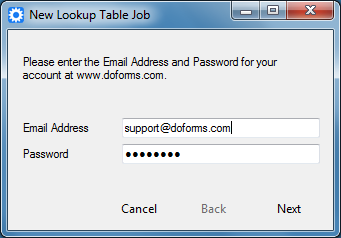
Enter the job name and the name of your account at doForms.com.

- Enter the name of the lookup table.