Dispatch: Adding A New Job
Sync & Save PLUS Dispatch can be used to automatically add new dispatch records from your existing data to the doForms web service.
Getting Started
To get started, click New Dispatch Job on the main menu.
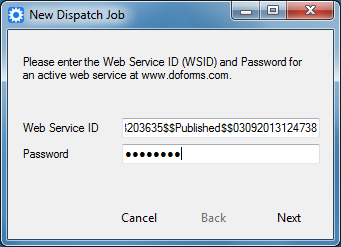
Enter the Web Service ID and Password for a doForms web service. This controls which doForms form will be populated with dispatch data.
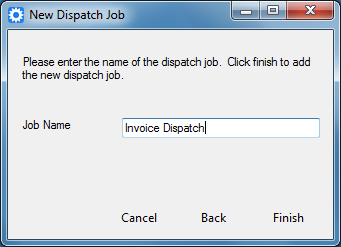
Give the job a name and click Finish.
