Upgrading
Upgrading
When a new version is available, you will see a link on the main screen:
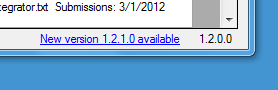
Click on the link to go to a web page where the new version will be available.
There is no need to remove the currently installed version. When you install the new version it will automatically import all jobs and settings.
If you are upgrading from version 1.2.x, you should open the License screen after the upgrade to verify that the license information upgraded successfully.
Note that if you have a 32 bit version of Sync & Save installed, you should upgrade using the 32 bit installer.