Lookup Table: From SalesForce.com
Settings
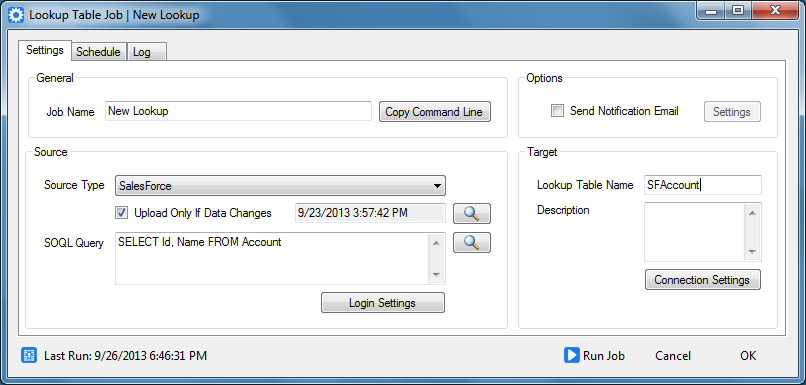
- Enter any valid Salesforce Object Query Language (SOQL) query.
- See here for general documentation on the SOQL syntax. Note that this is not the Salesforce Search language.
- See here for sample SELECT statements, and here for a list of tables and fields.
- Note that you can not use the * notation to indicate all fields. You must specify the fields you want returned.
- If you intend to eventually update Salesforce with a Sync & Save Submissions job, you will almost always want to include the Id field in your lookup table.
- Enter the username and password for a salesforce account that has rights to the fields you wish to query by clicking Login Settings.
- If you are outside your organization's trusted network, then you will need to include a security token in your password. For instance, if you password is "mypassword" and your security token is "1234asdf" then the password field should contain the value "mypassword1234asdf". In Salesforce, go to My Settings | Personal | Reset My Security Token to get your security token.
- Follow these directions when choosing a user account.
Sample SOQL Queries
- SELECT Id, Name, Phone FROM Account WHERE Active__c = 'Yes'
- Selects a list of active accounts.
- SELECT Id, Name, Company, Phone, Description, Status, Owner.Name FROM Lead WHERE Status = 'Open - Not Contacted' OR Status = 'Working - Contacted'
- Selects a list of active leads.
- SELECT Id, ContractNumber, Description, Owner.Name, Account.Name FROM Contract WHERE StatusCode = 'Activated'
- Selects a list of active contracts.
- SELECT Id, Name, StageName, Type, Description, Owner.Name, Account.Name FROM Opportunity WHERE IsClosed = false
- Selects a list of active opportunities.
- SELECT Id, FirstName, LastName, Email, Phone FROM User WHERE IsActive = true AND UserType = 'Standard'
- Selects a list of users who are active and who are not partner (external) users.
- SELECT Id, FirstName, LastName, Email, Phone, Account.Name, Owner.Name FROM Contact
- Selects a list of contacts.
- Selects a list of contacts.
Note that before version 1.12.1, if no records are found in the source query, then no changes are made to the lookup table.
Available in Sync & Save PLUS Salesforce.