Job Log
Job Log
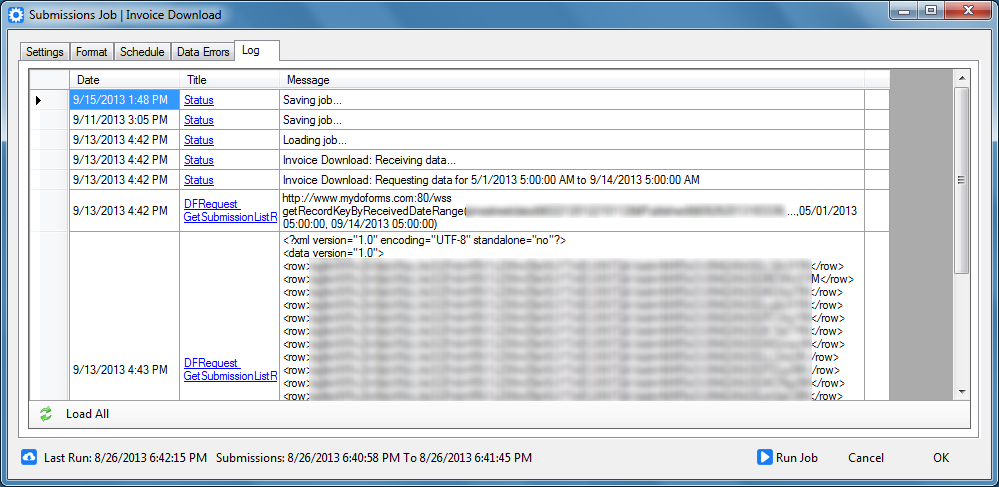
- The Log tab presents all entries written to the detailed log that were created by the current job. Choose Tools | Detailed Log... on the Main screen to view the raw log files.
- Only the most recent log file is loaded by default. Click Load All to load all the log files in the log directory.
- Click Refresh to re-load the most recent log file.
- Note that only log entries created after upgrading to version 1.3.3 or greater will be visible here.
