Dispatch: Tables And Repeating Sections From An XML Source
Normalized Source Data
Normalized source data is present in multiple related tables. Sync & Save requires a base table that contains a single record for each required Dispatch. All other tables must must be linked to the base table.
To use normalized source data, check the Normalized Source Data option.
The example below is based on the following XML document:
<?xml version="1.0"?>
<Body>
<Order>
<OrderID>1</OrderID>
<CustomerID>Customer1</CustomerID>
<OrderDescription>First Order</OrderDescription>
<OrderDetail>
<OrderDetailID>1</OrderDetailID>
<ItemCode>1A</ItemCode>
<Quantity>2</Quantity>
</OrderDetail>
<OrderDetail>
<OrderDetailID>2</OrderDetailID>
<ItemCode>1B</ItemCode>
<Quantity>4</Quantity>
</OrderDetail>
</Order>
<Order>
<OrderID>2</OrderID>
<CustomerID>Customer2</CustomerID>
<OrderDescription>Second Order</OrderDescription>
<OrderDetail>
<OrderDetailID>3</OrderDetailID>
<ItemCode>2A</ItemCode>
<Quantity>6</Quantity>
</OrderDetail>
<OrderDetail>
<OrderDetailID>5</OrderDetailID>
<ItemCode>2C</ItemCode>
<Quantity>10</Quantity>
</OrderDetail>
<OrderDetail>
<OrderDetailID>7</OrderDetailID>
<ItemCode>2D</ItemCode>
<Quantity>14</Quantity>
</OrderDetail>
</Order>
</Body>
- The Base Table must match the table that contains one record for each Dispatch record to be created.
- Check the Normalized Source Data option. If this option is not selected, only data from the base table will be available.
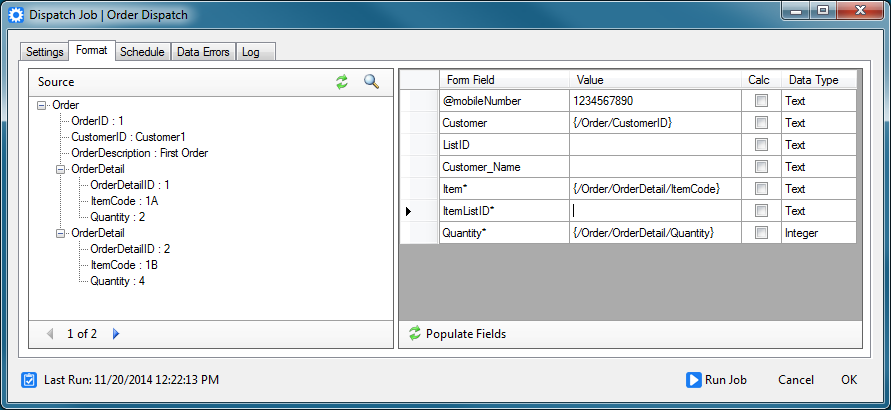
- Click Refresh on the Source to load example data.
- Click Populate Fields to load the fields available in the form. Note that repeating fields are marked with an asterisk.
- Map the fields as usual. Note that the full path of the field is included.
- Click Preview on the Source to preview the data that will be sent to doForms. If no records are displayed, make sure the Base Table setting is correct.
When the job is run two Dispatch records are created:

Sync & Save utilizes the .Net XML to ADO parser and infers the relational structure of the source XML. For information on how the inference is handled see here.
