Submissions: Approve Before Exporting
Sync & Save jobs can be configured to export submissions only after they have been approved on the doForms portal.
Form Design

- Include a field(s) on the form that will be used to indicate that the submission has been approved.
- A Choose One field (Record_Status in this example) with a Relevance set to hide the field from the user works well for this purpose.
Job Design
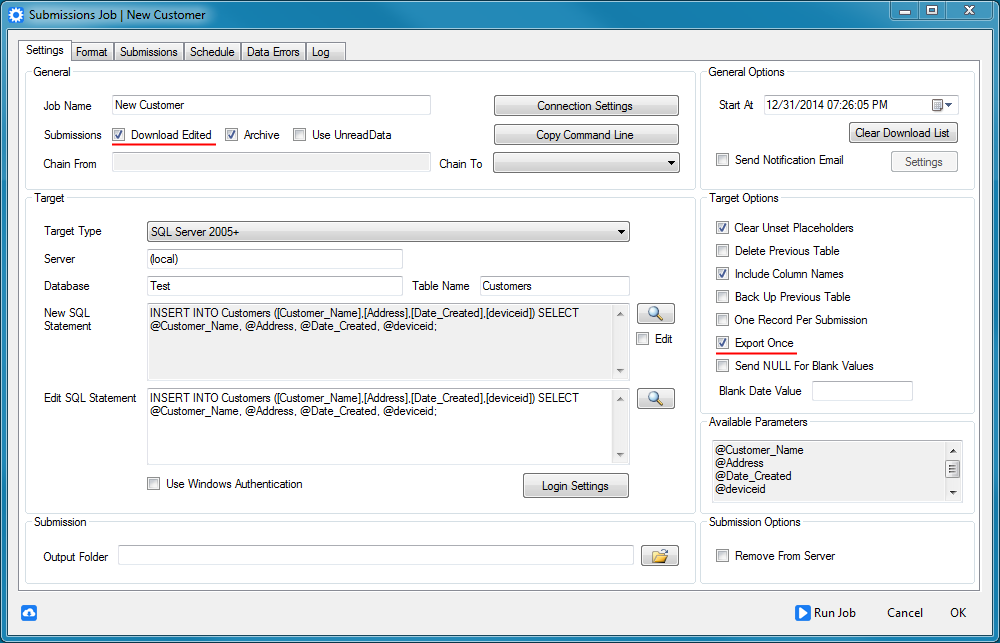
- Select Download Edited. Sync & Save will download submissions each time they are edited.
- Select Export Once. Sync & Save will track each submission and only export it once even if it is edited and downloaded additional times.
- If an SQL type target is configured, make sure the Edit SQL Statement is configured. The New SQL Statement will only be executed if the submission is approved on the portal before it is first downloaded.
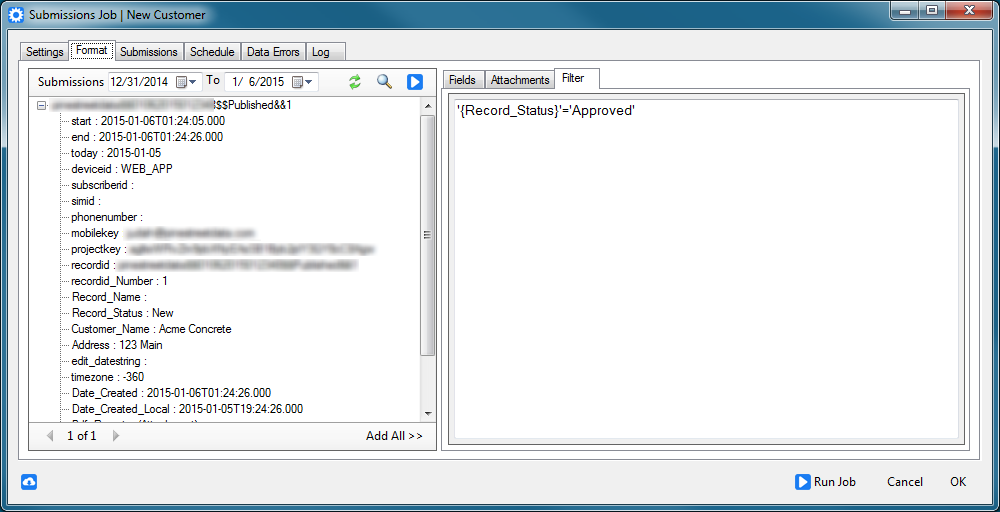
- Configure a Filter value that indicates the submission has been approved. The Filter can be a combination of fields.
- See this article for more information on configuring filters.
Approving
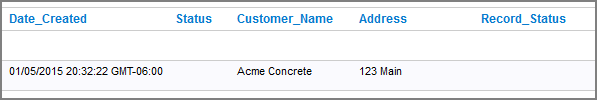
- As long as the filter condition is not met, the submission will not be exported even if it is downloaded by Sync & Save.
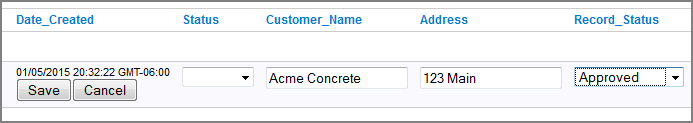
- Edit the submission to approve it.
- The next time the Sync & Save job is run, the submission will be downloaded and exported.
- Additional edits will cause the submission to be downloaded by Sync & Save, but the submission will not be exported again.
History
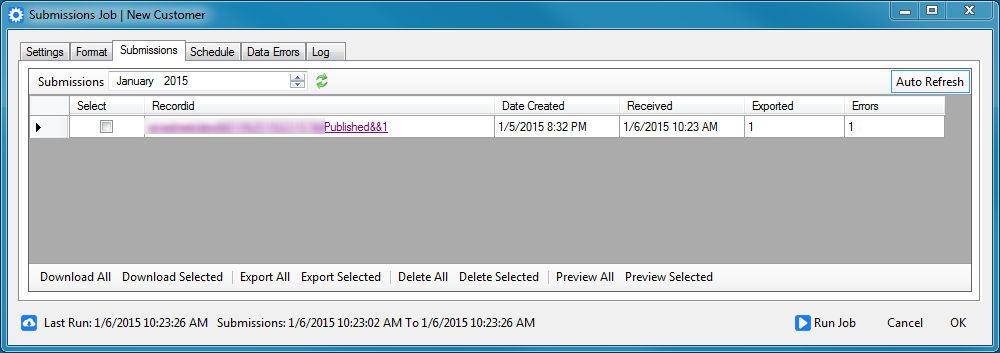
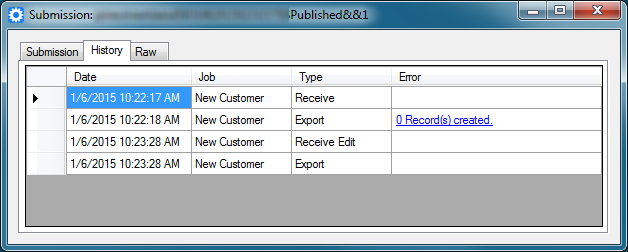
- View the submission history on the Submissions tab.
- The first attempt to export the submission did not succeed because the filter condition was not met.
Exporting Again
Once a submission has been exported once, you can always manually export again by selecting the submission on the Submission tab and clicking Export Selected.
Errors
If Sync & Save encounters an error when exporting a submission, the submission will be moved to the Data Errors tab and Sync & Save will not attempt to export it again.
Approve before exporting is available beginning in Sync & Save 1.11.0
