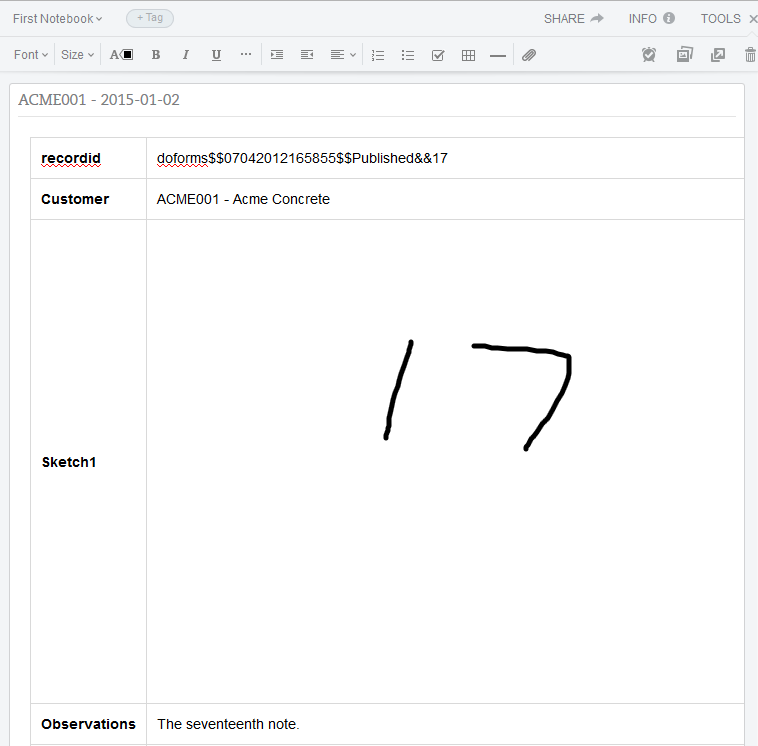Submissions: Exporting To Evernote
Connect To Evernote
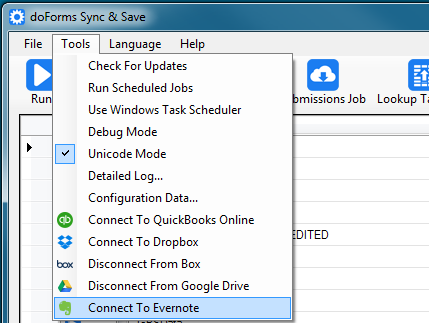
- Choose Tools | Connect To Evernote to allow Sync & Save to connect to your Evernote account.
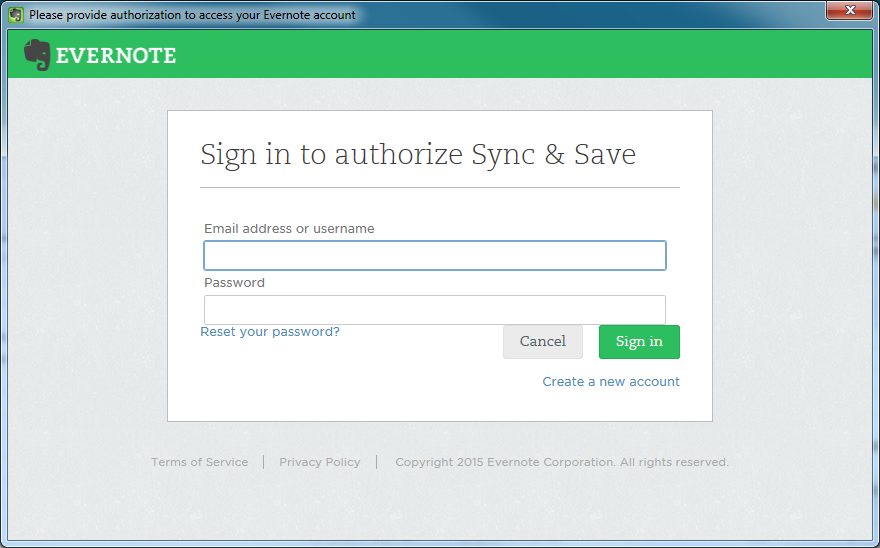
- Enter your Evernote account information.
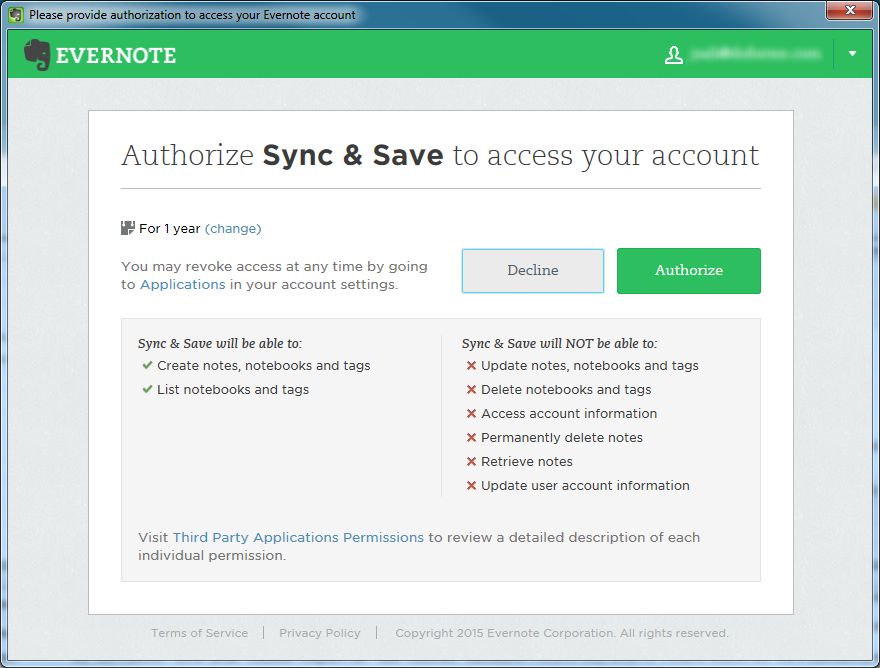
- Click Authorize to allow Sync & Save to connect to Evernote.
Job Configuration
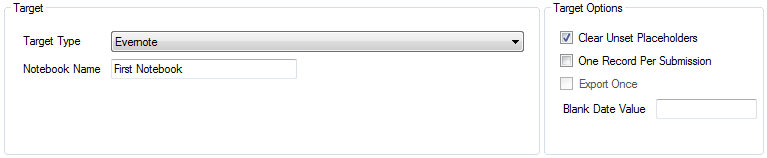
- Enter the name of the notebook where notes will be created. If the notebook does not exist the default notebook will be used.
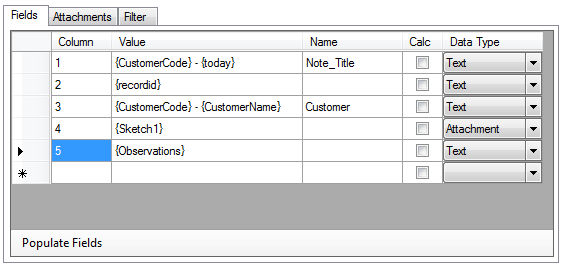
- A special field with the name Note_Title can be used to build the title of the note. If this field is not populated, then {Record_Name} will be used for the note title.
- Choose the Attachment type to attach files to the note.
- Place the fields in the order they should appear in the note.
Results