Lookup Table: Filtering Records
Filter
Lookup table sources that don't provide built in filtering (for instance, QuickBooks lists or an Excel file) can be filtered by entering a filter expression in the Filter field.
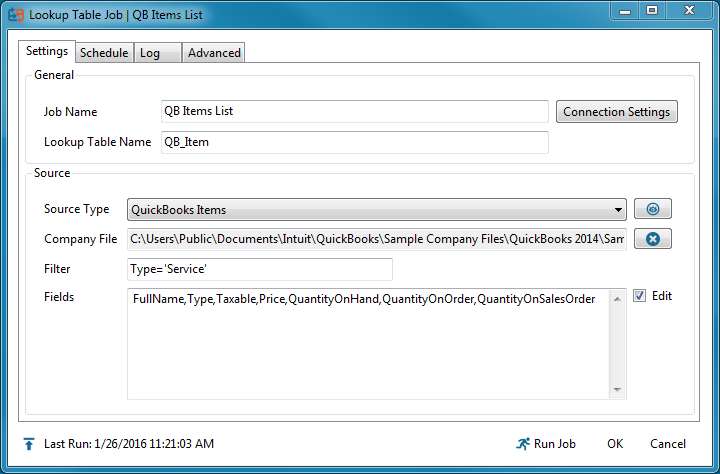
Filter Examples
- Type = 'Service'
- Price = '0'
- Type = 'Service' AND Price = '0'
- Type = 'Service' OR Price = '0'
- Type IN ('Service', 'Inventory Part') --The Type field is either 'Service' or 'Inventory Part'
-
Type NOT IN ('Service', 'Inventory Part') -- The Type field is not 'Service' and not 'Inventory Part'
- QuantityOnHand > 0
- FullName LIKE 'A*' -- The FullName field begins with the value 'A'
- FullName LIKE '*Conditioning*' -- The FullName field contains the value 'Conditioning'
Leave the filter field blank to include all records.
Test the filter expression by clicking the Preview button.
Filtering is available beginning in version 1.13.13.
