Submissions: Exporting to QuickBooks Receive Payment
Required Fields
- Customer ‡*
- Total Amount *
Applying Payments
- If the "Is Auto Apply" field is set to "True" or if the "Line: Txn ID ‡" is blank, then QuickBooks will auto apply the payment to outstanding invoices.
- In order to apply payments to specific invoices, the "Is Auto Apply" field must be blank or "False" and the
"Line: Txn ID
‡" must be filled with the Transaction ID of an outstanding invoice. To get the TxnID values for outstanding invoices, use the QuickBooks Invoices lookup table source and include the TxnID field:
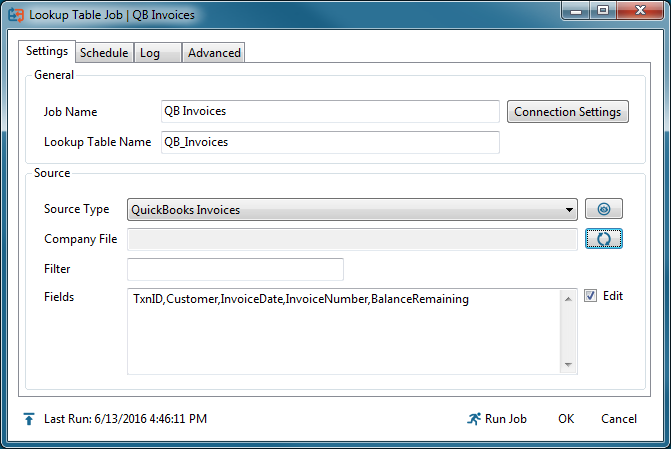
Paying By Credit Card
- Sync & Save does not support credit card payments that will be processed by QuickBooks. If a credit card payment has been processed by another gateway, then a non credit card Payment Method should be configured in QuickBooks that can indicate this payment type.
Receive Payment Fields
Customer ‡*
AR Account ‡
Txn Date
Reference Number (20)
Total Amount *
Payment Method ‡
Memo
Deposit To Account ‡
Is Auto Apply
Line: Txn ID ‡
Line: Payment Amount
Line: Discount Amount
Line: Discount Account ‡
Line: Discount Class ‡
See this article for more information on field types.
Available beginning with Sync & Save version 1.13.35
