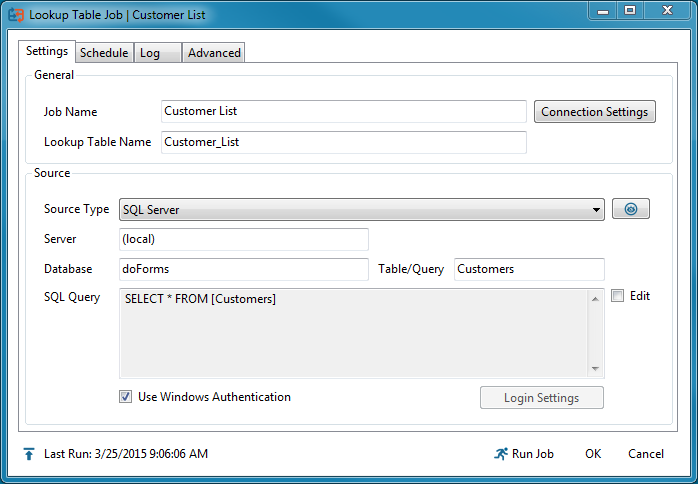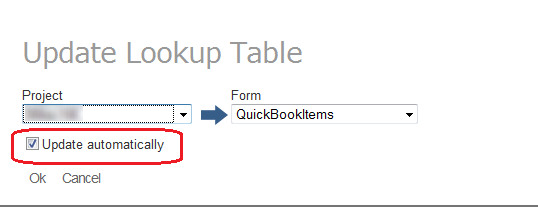Skip to content
Settings
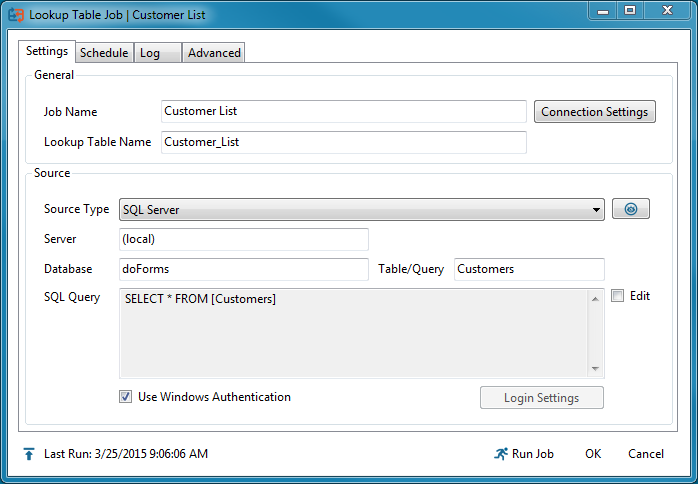
Target
- The Lookup Table Name will be the name of the lookup table in doForms. Note that if you change this name after the lookup table already exists, the lookup table will not be renamed, instead a new lookup table will be created.
- Once a lookup table exists on the doForms server, there is no way to change the table structure (column names and order). The upload source must contain all columns in the correct order in order to successfully update an existing lookup table. See here for more information.
- If your doForms account includes lookup table encryption, the Use
Encryption option will be avaialble. Note that the correct encryption
key must be imported using the Tools | Options screen. Available beginning with version 1.11.27.
- Note that if a lookup table is set to be updated automatically from a form, it can not be updated using Sync & Save.
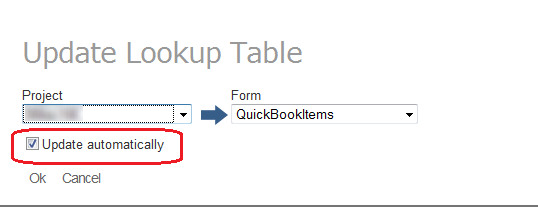
Source
- Select the correct Source Type for your needs. This will change the other options under Source.
- Click the Preview button to view the latest snapshot of your lookup data.
- See the following articles for more information on each Source Type:
Large Data Sets
- Sync & Save can handle large data sets and has been tested with data sets of 100,000 rows containing 20 columns with an average of 20 characters in each column.
- Performance depends on many different factors but tests with the above data set resulted in upload speeds of between 400 and 700 records per minute.
- If you plan to upload a large data set, please notify doForms support first so that your daily web service quota can be temporarily adjusted.
- It is recommended that you turn off Debug Mode in Sync & Save before processing a large data set.
- Note that large data sets should not be uploaded frequently. The only exception is if the only changes are new rows added to the end of the source data set.
Advanced
- If your reference data hasn't changed, then you probably don't want to re-upload it. Make sure to check the "Upload Only If Data Changes" option to keep a snapshot of your lookup data and only upload the data if it has changed. Sync & Save does a complete comparison of the snapshot to the current data.
- If the only changes to the data are new rows added to the end of the table, then Sync & Save will append the new rows instead of completely overwriting the table. The doForms app will then only have to download the new rows the next time your users update.
- If your source can be configured to only contain new rows to append to the lookup table, check the "Source only contains rows to append" option. This skips the analysis of the local snapshot and can save time if you have a very large lookup table.